You have many “likes” in your Facebook wall post, haven’t you? But what will you do when your friend’s complains about your non-sense links in your wall post? Refer to the image below which I’ve encountered just few hours ago.
 The above image excerpt is from my profile page where it says, ” I just saw Miley Cyrus enjoying in public with her new boyfriend :O —>> <Link to the website>.
The above image excerpt is from my profile page where it says, ” I just saw Miley Cyrus enjoying in public with her new boyfriend :O —>> <Link to the website>.
Facebook shows the short information about the source of the post whenever you update it from anywhere except Facebook from your computer browser.
In the first image you can see from where the wall post was done (highlighted in red box). Yes! Email, this was how new and undesired contents were being posted in my Wall.
With Facebook email upload, anything you send mail to the unique email address provided by Facebook, it will be posted in your profile page.
This kind of spams certainly appears when you grant permission to unknown applications. This will allow them to fetch all of your private data, including your Facebook Email Upload address.
If you are victim of such spams via Email uploads, you may want to change your Facebook Email Upload address then this tutorial certainly will help you.
First of all go to your profile homepage where you can post things on the wall. In the wall posting region click on Photos icon next to Attach.
Next click on Upload a Photo link.
In next change click on Upload via Email link.
This will show you your current Facebook Email Upload address.
This is probably the email address that the spammer might have been using to post contents in your Wall. You’ll have to refresh it change it do different one. To do so, click on refresh your upload email link at the end of the paragraph.
Next, confirm that you want to refresh the email address by clicking on Reset button.
Next, it will show you a success message with the new email address. Keep it secure and don’t let suspicious applications to access your private data.

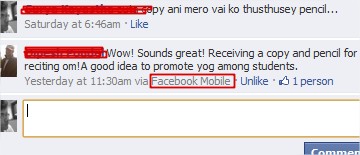
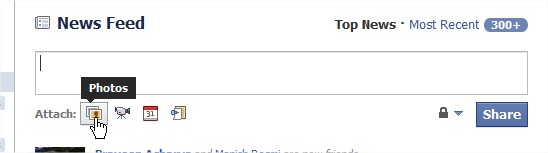
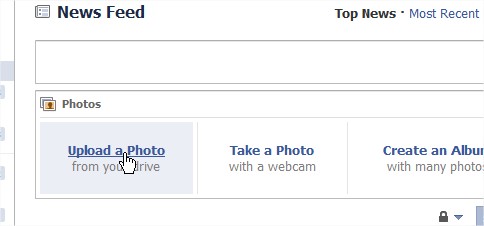
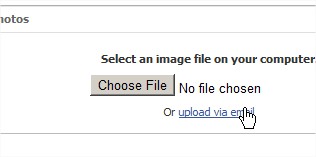

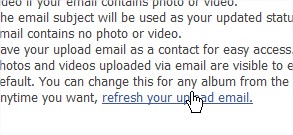
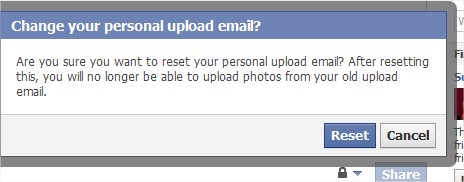
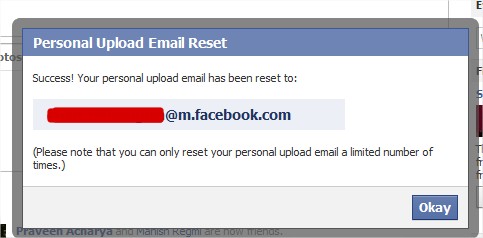
 Posted in
Posted in  Tags:
Tags: