Wow! Google got updated new post editor. The updated post editor will bring a more stable, compatible, and predictable posting experience to Blogger. Improvements have been made to many different components. Here’s an overview of some of the improvements:
Improved Image Handling
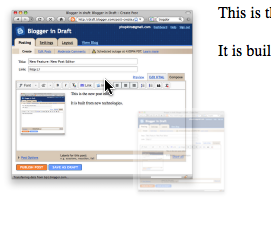
When you upload an image to the new post editor it will appear as a thumbnail in the image dialog box. That way, you can upload several images at once, and then add them into your post at your convenience. The thumbnails will be available until you close the post editor.
If you use Edit HTML, especially to add tables and other advanced HTML to your posts, you should find that the new editor has a number of enhancements to make the experience less frustrating, or, dare we say it, even pleasant.
By default, the current post editor replaces any newlines in your post with
tags. This can cause problems when you want to use newlines to make table or list HTML clearer, since the inserted
s will mangle the formatting significantly. The new post editor does not introduce
s within tables, lists, scripts, styles, preformatted blocks, or objects.
Since they won’t destroy the formatting, the new post editor adds clarity newlines to the HTML that’s generated by Compose mode. For example, if you create a list in Compose mode and then look at it in Edit HTML, you’ll see that there are newlines before each of the

For posts made with the new editor, the blog-level “Convert line breaks” setting (from Settings
Formatting) is ignored. Instead, newline behavior is controlled by an Edit HTML setting under “Post Options,” which affects how newlines and
tags are displayed in the Edit HTML editor. This means that, unlike “Convert line breaks,” you can change newline behavior when it would be useful for a given post without affecting the display of all the other posts on your blog.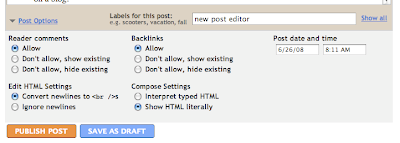
We’ve also added a Compose mode setting to let you choose what happens when HTML tags are typed in to the Compose editor. The default, “Interpret typed HTML,” matches the current post editor’s behavior: typing “bold” into the editor would look like this in your post: bold. If you change the setting to “Show HTML literally” instead, you’ll get: bold.
The Edit HTML and Compose settings, along with the choice of whether to show Edit HTML or Compose by default, are saved per-user, per-blog and are updated when you save a post. The Edit HTML setting defaults to the value of the blog’s “Convert line breaks” the first time you open the new editor.
Other New Features
Add your location to your posts with geotagging
Posts are now timestamped at the date and time they are published, not when they were orignally created.
Vertical resizing. You can now change the height of the post editor by dragging the resize handle in the lower right (near the labels field). The size is saved in a per-user, per-blog preference.
Easy link editing in Compose mode. Just click a link and you’ll have the option of changing its URL or removing the link
Full Safari 3 support on both Windows and Macintosh. The old editor is pretty quirky on these browsers, but the new editor works as you’d expect.
New Preview dialog that shows your post in a width and font size approximating what you’d see on a blog.
Cheers to Blogger.com 🙂


 Posted in
Posted in  Tags:
Tags: