This basic modeling tutorial will teach you how to make Aladdin’s Lamp using NURBS modeling technique. By the end of this exercise, you will be familiar with concepts such as revolving, extruding and circular fillets.
Let us begin this exercise.
Open Maya and create a new project by clicking on File>project>new.
In Side View draw a curve using the EP curve tool as shown below.
You must move the Bottom control vertex while holding down ‘x’ on the keyboard to snap that end of the curve to the origin.
Using the EP curve tool, draw another curve for the lid.
The schematic of the Lamp is almost done. Now lets head for surfacing.
Select the circle for the snout and shift select the snout curve and extrude the circle along the curve.
Surface->extrude. In the channel box, under the extrude options, decrease the scale to make the snout narrow at the top.
Surface->revolve
The snout and handle may appear unnatural to get rid of this we can blend the snout and handle to the surface of the lamp.
Select the snout and the lamp surface.
Click on Edit NURBS->Surface Fillet->Circular options box.

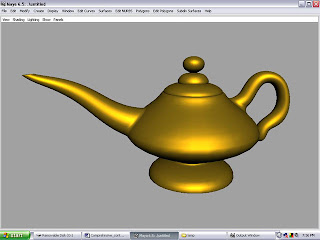

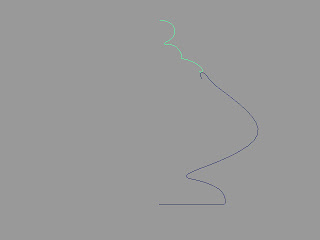
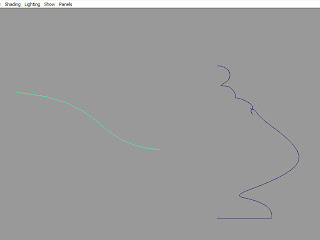

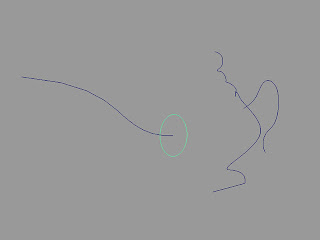
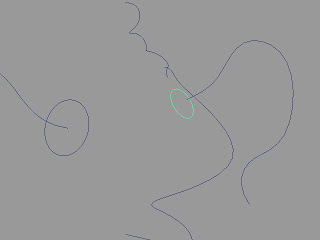

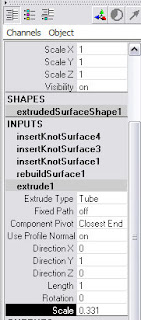
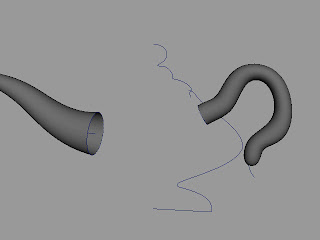
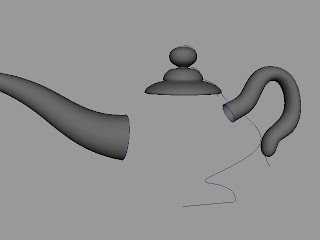

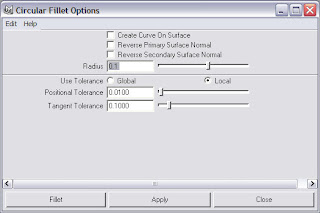
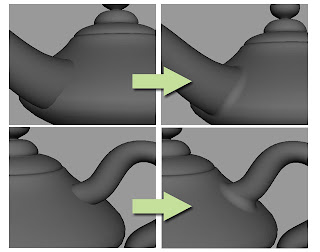

 Posted in
Posted in  Tags:
Tags: