There are plenty of Softwares and services available now a days which enables you to create the PDF documents. But something you may have missed is Google Docs. It is free on-line service that would help you create a PDF file.If you have an internet connection and access to “Google docs” online, you can create a PDF file easily.
Register with GMail service or any Google Service and you are all set up and ready to roll. In your default mail application, Gmail window, you will notice Documents at the left top corner, usually in the third row. Click on it and it would open a new tab or window depending on your browser and settings.
From the toolbar, select File and from the drop-down list choose Document. A new document opens. This is where you write what ever you wanted to be in your PDF document. You can format your text, insert images, add colors to the fonts, highlight them, put links and in general do almost everything.
After you are done with creating and modifying your document, go back to file and click on it. The drop-down list opens before you and you can see a “Download as” as one of the options. “Download as” options has several formats (see in the image above).
Choose PDF and save it to your desktop.
And there you have your own PDF file. You can always edit the document until you have the perfect PDF file.

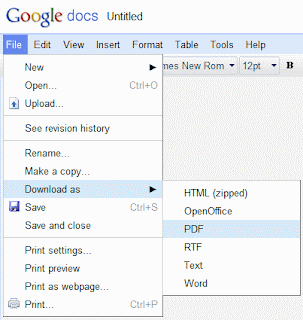
 Posted in Uncategorized
Posted in Uncategorized  Tags:
Tags: